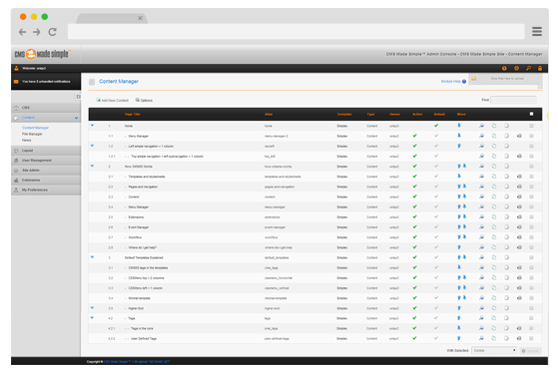Dela ut gamla skrivare till IOS-enheter
Nya skrivare kan hittas av IOS-enheter tack vare att de är Airprint-synliga. Men med visst mankemang kan även äldre skrivare göras synliga och vara användbara. I princip är det två sätt som detta kan göras möjligt på . Det ena är att installera något program på t ex en Mac. Ett av dem heter Printopia. Nackdelen är att din Mac måste vara i gång hela tiden, och att du måste ha en Mac. Det finns andra program också som O'Print till Windows och Handyprint till Mac.
Jag ska visa hur man kan dela ut skrivaren från en skrivarserver i stället. Komplicerat? Nja, beror på. Det går inte på en minut, men när du väl fått upp den fungerar den oftast smärtfritt. På min Raspberry är Raspbian 8 (Jessie) installerat. Se till så att du har verktygen (build-essential t ex) att bygga med. Cups är förresten redan installerat.
# apt-get install build-essential tix foomatic-filters groff cupsys dc
Första problemet redan och det är att vid installation av foomatic-filters vill apt-get ta bort cups, och det är ju själva grunden eftersom det är skrivarservern. Men någonstans läser jag att i cups-filters ingår allt som också ingår i foomatic-filters, förutom paketet beh. Så vi kör vidare utan foomatic-filters och ser vad som händer.
Då testar vi.
# $ wget -O foo2zjs.tar.gz http://foo2zjs.rkkda.com/foo2zjs.tar.gz
$ tar zxf foo2zjs.tar.gz
$ cd foo2zjs
Sen ska vi köra make, och för det behöver vi inte vara root.
$ make
$ ./getweb 1018 # Installera HP LaserJet 1018 firmwarefilen; detta eftersom HP:s 1018 är en snikmodell och inte har minne nog att ha den installerad, utan måste skickas till skrivaren varje gång den sätts i gång
# make install Nytt krångel! Det fungerar inte med foomatic och det kanske är förståeligt då jag aldrig installerade foomatic-filters. Så här klagade skriptet.
*** WARNING! You don't have directory /usr/share/foomatic/db/source/
*** If you want support for foomatic printer configuration,
*** then you will have to manually install these files...
***
foomatic-db/driver/foo2hbpl2.xml
foomatic-db/driver/foo2hiperc-z1.xml
foomatic-db/driver/foo2hiperc.xml
foomatic-db/driver/foo2hp.xml
foomatic-db/driver/foo2lava.xml
foomatic-db/driver/foo2oak-z1.xml
foomatic-db/driver/foo2oak.xml
foomatic-db/driver/foo2qpdl.xml
foomatic-db/driver/foo2slx.xml
foomatic-db/driver/foo2xqx.xml
foomatic-db/driver/foo2zjs-z1.xml
foomatic-db/driver/foo2zjs-z2.xml
foomatic-db/driver/foo2zjs-z3.xml
foomatic-db/driver/foo2zjs.xml
foomatic-db/opt/foo2hbpl2-ColorMode.xml
foomatic-db/opt/foo2hbpl2-ICM.xml
foomatic-db/opt/foo2hbpl2-MediaType.xml
foomatic-db/opt/foo2hbpl2-PageSize.xml
foomatic-db/opt/foo2hbpl2-Resolution.xml
foomatic-db/opt/foo2hiperc-ColorMode.xml
foomatic-db/opt/foo2hiperc-Compression.xml
foomatic-db/opt/foo2hiperc-Duplex.xml
foomatic-db/opt/foo2hiperc-ICM.xml
foomatic-db/opt/foo2hiperc-InputSlot.xml
foomatic-db/opt/foo2hiperc-MediaType.xml
foomatic-db/opt/foo2hiperc-PageSize.xml
foomatic-db/opt/foo2hiperc-Resolution.xml
foomatic-db/opt/foo2hp-AlignC.xml
foomatic-db/opt/foo2hp-AlignM.xml
foomatic-db/opt/foo2hp-AlignY.xml
foomatic-db/opt/foo2hp-BitsPerPlane.xml
foomatic-db/opt/foo2hp-ColorMode.xml
foomatic-db/opt/foo2hp-Duplex.xml
foomatic-db/opt/foo2hp-ICM.xml
foomatic-db/opt/foo2hp-InputSlot.xml
foomatic-db/opt/foo2hp-MediaType.xml
foomatic-db/opt/foo2hp-PrinterType.xml
foomatic-db/opt/foo2lava-ColorMode.xml
foomatic-db/opt/foo2lava-Duplex.xml
foomatic-db/opt/foo2lava-ICM.xml
foomatic-db/opt/foo2lava-InputSlot.xml
foomatic-db/opt/foo2lava-MediaType.xml
foomatic-db/opt/foo2lava-PageSize.xml
foomatic-db/opt/foo2lava-PrinterType.xml
foomatic-db/opt/foo2lava-Resolution.xml
foomatic-db/opt/foo2oak-BitsPerPlane.xml
foomatic-db/opt/foo2oak-ColorMode.xml
foomatic-db/opt/foo2oak-ICM.xml
foomatic-db/opt/foo2oak-InputSlot.xml
foomatic-db/opt/foo2oak-MediaType.xml
foomatic-db/opt/foo2oak-z1-Duplex.xml
foomatic-db/opt/foo2oak-z1-InputSlot.xml
foomatic-db/opt/foo2oak-z1-MediaType.xml
foomatic-db/opt/foo2oak-z1-PageSize.xml
foomatic-db/opt/foo2qpdl-ColorAdjustB.xml
foomatic-db/opt/foo2qpdl-ColorAdjustC.xml
foomatic-db/opt/foo2qpdl-ColorAdjustCR.xml
foomatic-db/opt/foo2qpdl-ColorAdjustMG.xml
foomatic-db/opt/foo2qpdl-ColorAdjustS.xml
foomatic-db/opt/foo2qpdl-ColorAdjustYB.xml
foomatic-db/opt/foo2qpdl-ColorMode.xml
foomatic-db/opt/foo2qpdl-Duplex.xml
foomatic-db/opt/foo2qpdl-ICM.xml
foomatic-db/opt/foo2qpdl-InputSlot.xml
foomatic-db/opt/foo2qpdl-MediaType.xml
foomatic-db/opt/foo2qpdl-PageSize.xml
foomatic-db/opt/foo2qpdl-PrinterType.xml
foomatic-db/opt/foo2qpdl-Resolution.xml
foomatic-db/opt/foo2slx-ColorMode.xml
foomatic-db/opt/foo2slx-ICM.xml
foomatic-db/opt/foo2slx-InputSlot.xml
foomatic-db/opt/foo2slx-MediaType.xml
foomatic-db/opt/foo2slx-PageSize.xml
foomatic-db/opt/foo2slx-Resolution.xml
foomatic-db/opt/foo2xqx-Density.xml
foomatic-db/opt/foo2xqx-Duplex.xml
foomatic-db/opt/foo2xqx-InputSlot.xml
foomatic-db/opt/foo2xqx-MediaType.xml
foomatic-db/opt/foo2xqx-Resolution.xml
foomatic-db/opt/foo2xxx-Copies.xml
foomatic-db/opt/foo2xxx-Halftone.xml
foomatic-db/opt/foo2xxx-Nup.xml
foomatic-db/opt/foo2xxx-NupOrient.xml
foomatic-db/opt/foo2xxx-Quality.xml
foomatic-db/opt/foo2zjs-ColorMode.xml
foomatic-db/opt/foo2zjs-Duplex.xml
foomatic-db/opt/foo2zjs-ICM.xml
foomatic-db/opt/foo2zjs-InputSlot.xml
foomatic-db/opt/foo2zjs-Intent.xml
foomatic-db/opt/foo2zjs-MediaType.xml
foomatic-db/opt/foo2zjs-PageSize.xml
foomatic-db/opt/foo2zjs-PrinterType.xml
foomatic-db/opt/foo2zjs-Resolution.xml
foomatic-db/opt/foo2zjs-z1-MediaType.xml
foomatic-db/opt/foo2zjs-z1-PageSize.xml
foomatic-db/opt/foo2zjs-z12-Density.xml
foomatic-db/opt/foo2zjs-z2-MediaType.xml
foomatic-db/opt/foo2zjs-z2-PageSize.xml
foomatic-db/opt/foo2zjs-z3-MediaType.xml
foomatic-db/opt/foo2zjs-z3-PageSize.xml
foomatic-db/printer/Dell-1355.xml
foomatic-db/printer/Dell-C1765.xml
foomatic-db/printer/Epson-AcuLaser_CX17NF.xml
foomatic-db/printer/Epson-AcuLaser_M1400.xml
foomatic-db/printer/Fuji_Xerox-DocuPrint_CM205.xml
foomatic-db/printer/Fuji_Xerox-DocuPrint_CM215.xml
foomatic-db/printer/Fuji_Xerox-DocuPrint_M215.xml
foomatic-db/printer/Fuji_Xerox-DocuPrint_P205.xml
foomatic-db/printer/Generic-OAKT_Printer.xml
foomatic-db/printer/Generic-ZjStream_Printer.xml
foomatic-db/printer/HP-Color_LaserJet_1500.xml
foomatic-db/printer/HP-Color_LaserJet_1600.xml
foomatic-db/printer/HP-Color_LaserJet_2600n.xml
foomatic-db/printer/HP-Color_LaserJet_CP1215.xml
foomatic-db/printer/HP-LaserJet_1000.xml
foomatic-db/printer/HP-LaserJet_1005.xml
foomatic-db/printer/HP-LaserJet_1018.xml
foomatic-db/printer/HP-LaserJet_1020.xml
foomatic-db/printer/HP-LaserJet_1022.xml
foomatic-db/printer/HP-LaserJet_1022n.xml
foomatic-db/printer/HP-LaserJet_1022nw.xml
foomatic-db/printer/HP-LaserJet_M1005_MFP.xml
foomatic-db/printer/HP-LaserJet_M1120_MFP.xml
foomatic-db/printer/HP-LaserJet_M1319_MFP.xml
foomatic-db/printer/HP-LaserJet_P1005.xml
foomatic-db/printer/HP-LaserJet_P1006.xml
foomatic-db/printer/HP-LaserJet_P1007.xml
foomatic-db/printer/HP-LaserJet_P1008.xml
foomatic-db/printer/HP-LaserJet_P1505.xml
foomatic-db/printer/HP-LaserJet_P1505n.xml
foomatic-db/printer/HP-LaserJet_P2014.xml
foomatic-db/printer/HP-LaserJet_P2014n.xml
foomatic-db/printer/HP-LaserJet_P2035.xml
foomatic-db/printer/HP-LaserJet_P2035n.xml
foomatic-db/printer/HP-LaserJet_Pro_CP1025nw.xml
foomatic-db/printer/HP-LaserJet_Pro_M1212nf_MFP.xml
foomatic-db/printer/HP-LaserJet_Pro_P1102.xml
foomatic-db/printer/HP-LaserJet_Pro_P1102w.xml
foomatic-db/printer/HP-LaserJet_Pro_P1566.xml
foomatic-db/printer/HP-LaserJet_Pro_P1606dn.xml
foomatic-db/printer/KONICA_MINOLTA-magicolor_1600W.xml
foomatic-db/printer/KONICA_MINOLTA-magicolor_1680MF.xml
foomatic-db/printer/KONICA_MINOLTA-magicolor_1690MF.xml
foomatic-db/printer/KONICA_MINOLTA-magicolor_2430_DL.xml
foomatic-db/printer/KONICA_MINOLTA-magicolor_2480_MF.xml
foomatic-db/printer/KONICA_MINOLTA-magicolor_2490_MF.xml
foomatic-db/printer/KONICA_MINOLTA-magicolor_2530_DL.xml
foomatic-db/printer/KONICA_MINOLTA-magicolor_4690MF.xml
foomatic-db/printer/Kyocera-KM-1635.xml
foomatic-db/printer/Kyocera-KM-2035.xml
foomatic-db/printer/Lexmark-C500.xml
foomatic-db/printer/Minolta-Color_PageWorks_Pro_L.xml
foomatic-db/printer/Minolta-magicolor_2200_DL.xml
foomatic-db/printer/Minolta-magicolor_2300_DL.xml
foomatic-db/printer/Minolta-magicolor_2430_DL.xml
foomatic-db/printer/Oki-C110.xml
foomatic-db/printer/Oki-C301dn.xml
foomatic-db/printer/Oki-C3100.xml
foomatic-db/printer/Oki-C310dn.xml
foomatic-db/printer/Oki-C3200.xml
foomatic-db/printer/Oki-C3300.xml
foomatic-db/printer/Oki-C3400.xml
foomatic-db/printer/Oki-C3530_MFP.xml
foomatic-db/printer/Oki-C5100.xml
foomatic-db/printer/Oki-C511dn.xml
foomatic-db/printer/Oki-C5200.xml
foomatic-db/printer/Oki-C5500.xml
foomatic-db/printer/Oki-C5600.xml
foomatic-db/printer/Oki-C5650.xml
foomatic-db/printer/Oki-C5800.xml
foomatic-db/printer/Oki-C810.xml
foomatic-db/printer/Olivetti-d-Color_P160W.xml
foomatic-db/printer/Samsung-CLP-300.xml
foomatic-db/printer/Samsung-CLP-310.xml
foomatic-db/printer/Samsung-CLP-315.xml
foomatic-db/printer/Samsung-CLP-325.xml
foomatic-db/printer/Samsung-CLP-365.xml
foomatic-db/printer/Samsung-CLP-600.xml
foomatic-db/printer/Samsung-CLP-610.xml
foomatic-db/printer/Samsung-CLP-620.xml
foomatic-db/printer/Samsung-CLX-2160.xml
foomatic-db/printer/Samsung-CLX-3160.xml
foomatic-db/printer/Samsung-CLX-3175.xml
foomatic-db/printer/Samsung-CLX-3185.xml
foomatic-db/printer/Xerox-Phaser_3010.xml
foomatic-db/printer/Xerox-Phaser_3040.xml
foomatic-db/printer/Xerox-Phaser_6110.xml
foomatic-db/printer/Xerox-Phaser_6115MFP.xml
foomatic-db/printer/Xerox-Phaser_6121MFP.xml
foomatic-db/printer/Xerox-WorkCentre_3045.xml
foomatic-db/printer/Xerox-WorkCentre_6015.xml
***
*** ... wherever foomatic is stashed on your machine.
***
Tyvärr fungerar inte foomatic-filters med cups eftersom det anses ålderdomligt och utgör en säkerhetsrisk.
# make install-hotplug
Så vi ska försöka installera den krångliga skrivaren från kommandolinjen med gutenprint-drivrutiner.
# lpadmin -p hp1018 -v "usb://HP/LaserJet%201020" -E \
-P /usr/share/cups/model/HP-LaserJet_1018.ppd.gz
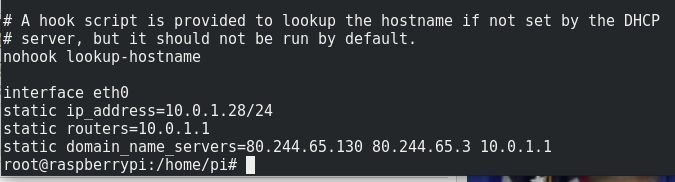
För att Ipads och Iphones ska kunna använda måste ännu detta paket installeras.
# sudo apt-get install avahi-discover
För min del behövde inte något konfigureras i avahi. Se bara till att den snurrar.
# systemctl status avahi-discover